Construct 2
First, you need to export your project using C2.
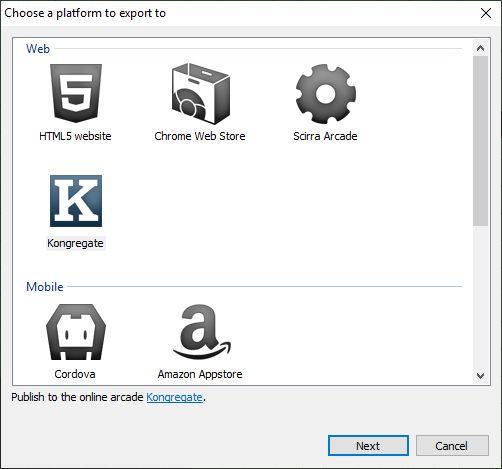
- Open the "Export" dialog
- Select HTML5
- Export your game to the
appfolder of your Electron project - Run the
efccommand and select "Build" or directlyefc build
Construct 3
First, you need to export your project using C3.
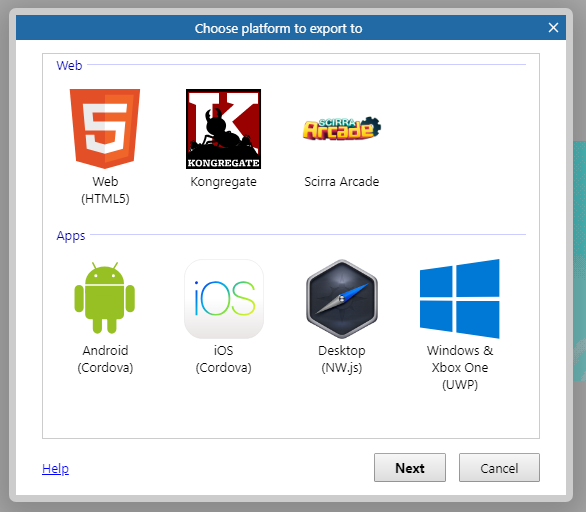
- Open the "Export" dialog
- Select HTML5
- Download the exported zip
- Extract its content to the
appfolder of your Electron project - Run the
efccommand and select "Build" or directlyefc build
TIP
The command will automatically take care of your config.js configuration.
NOTE
Ticking "minify" is relatively useless for many reasons:
- The algorithm used is not performant and break some plugins
- In some cases, it can even reduce performances
- It greatly increase export time
- Someone who want to steal content will focus on your assets (that are not protected) instead of the code
Note that efc will include its own safe and performant minification step in the future.